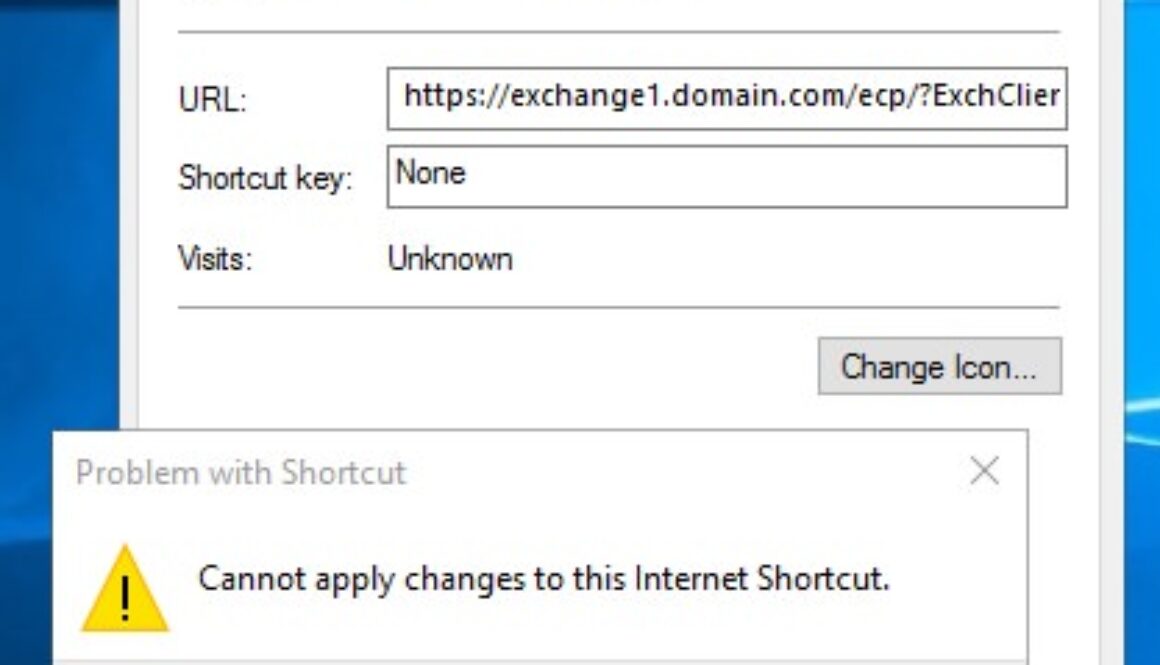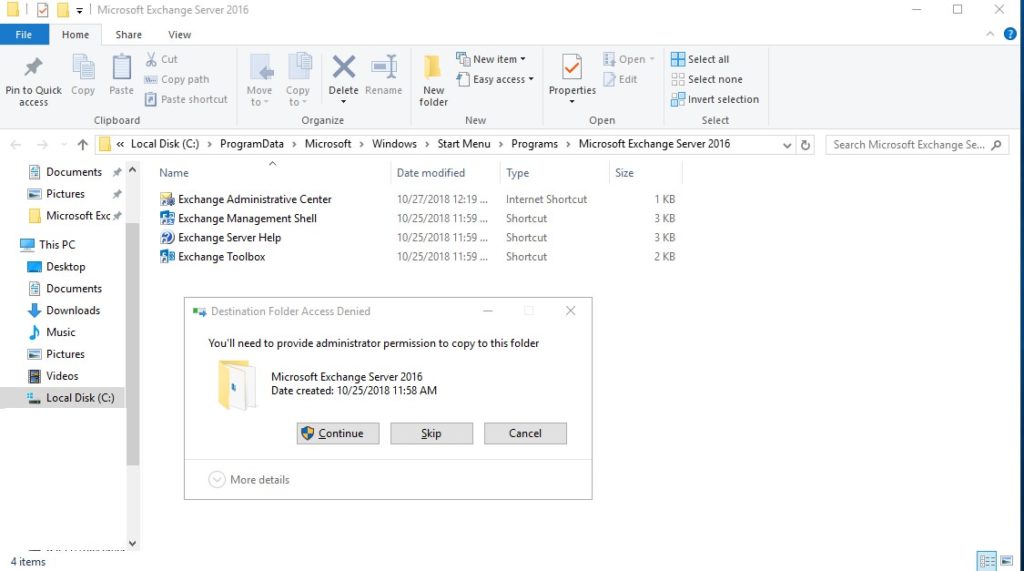How to fix “Cannot apply changes to this Internet Shortcut” Windows
Symptoms:
Windows Server 2016 , Windows Server 2019 , or Windows 10
Trying to change the URL shortcut path on a start menu item.
Error: “Problem with Shortcut” “Cannot apply changes to this Internet Shortcut”
The file is NOT read only
You are logged on with an admin account
For example, you want to change the shortcut for Exchange Administrative Center. This points at localhost by default, but should be changed to match the server name once certificates are installed. When you try to edit the shortcut, it won’t save the changes.
How to fix:
- Make sure you are logged on with administrator privileges.
- Copy the shortcut file to your desktop.
- Edit the shortcut on your desktop (right-click, Properties, modify URL path, OK).
- Copy the shortcut file back to the correct start menu folder.
- When asked, select to “replace the file in the destination”
- Click “Continue” to provide administrator permission to copy to this folder.
You should be fixed now. Cheers!
What is the cause of this problem?
Most people think the problem is a lack of permissions. Even if you are logged on as an admin user, your Windows Explorer is running with ‘user’ privileges. However, on Server 2016, trying to run Windows Explorer with elevated privileges did not work.
If you look at the start menu folders, they are “read only”. You can un-set this and the folder will just go back to read-only.
I’m pretty sure that Microsoft made this difficult because users could mess with each other by changing program shortcuts. While working with the military, I saw a prank inside IT departments using this. They changed the shortcut for Internet Explorer into…